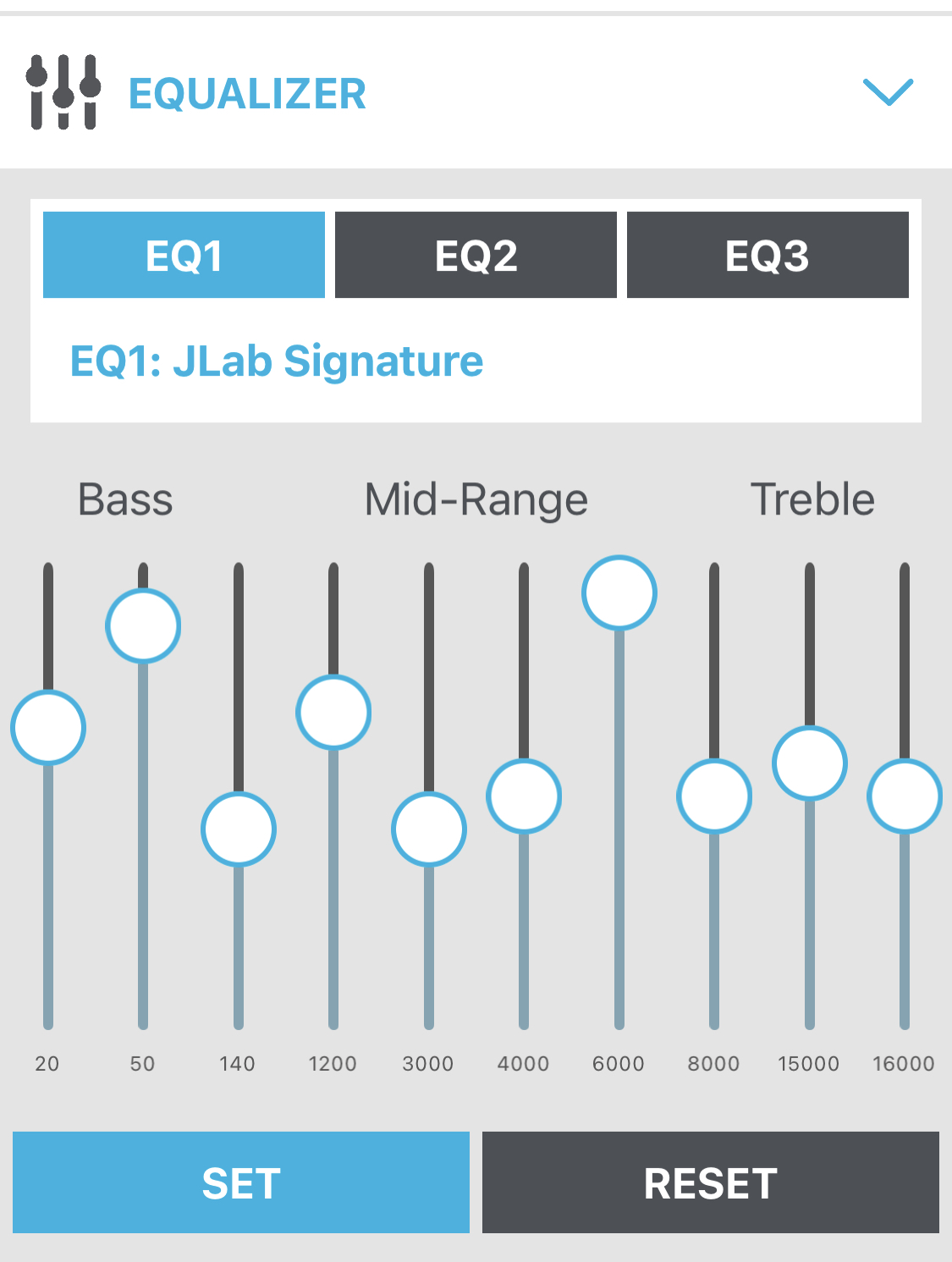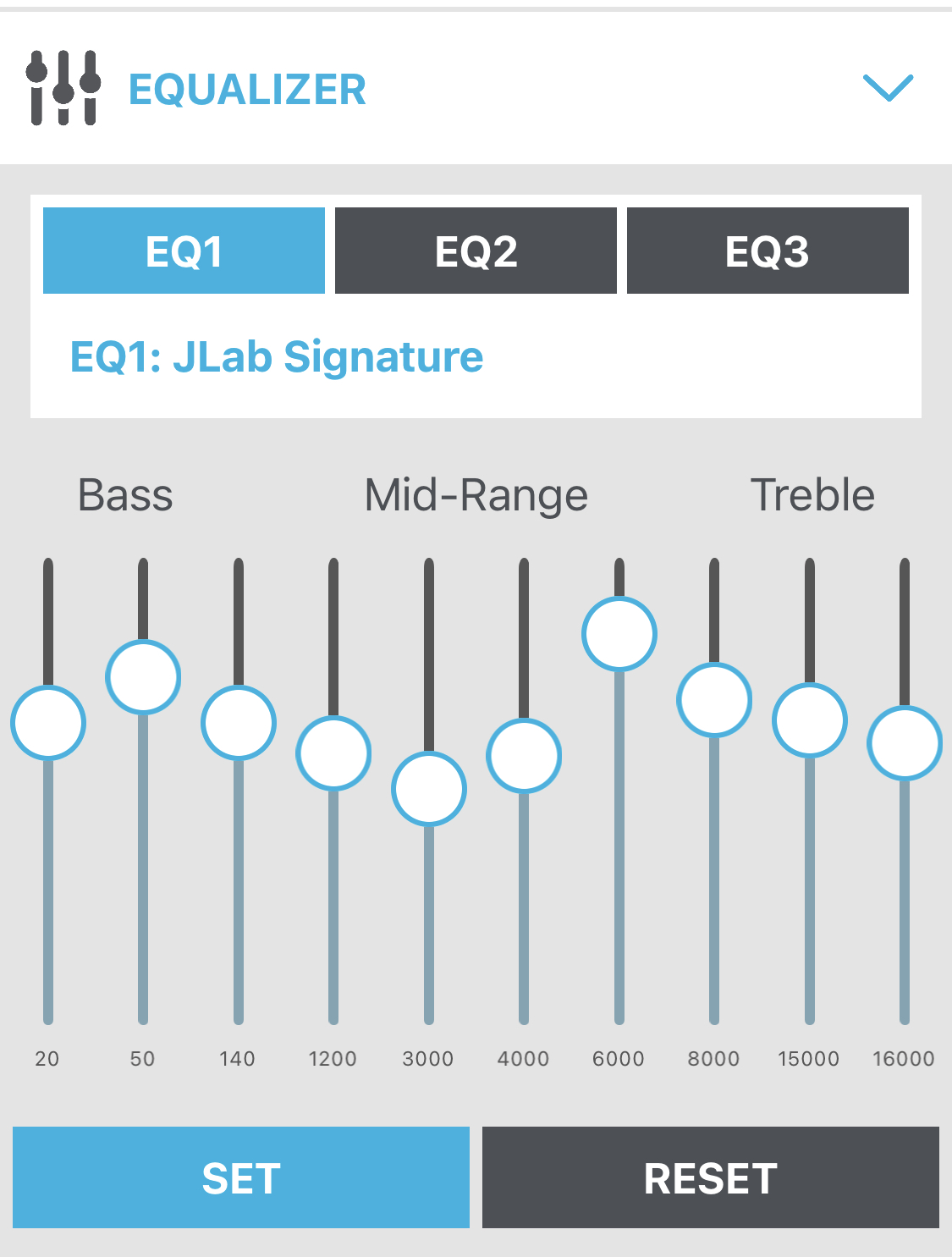JLab is a lesser known company in the mainstream, but it has gained accolades in the audio community – from myself included – for producing a variety of high quality and versatile wireless earbuds at competitive prices.
Enter the JBuds Air Pro, a versatile and relatively inexpensive sport/active oriented pair of TWS earbuds – they have a variety of compelling features, some of which you don’t often see amongst the competition. I’ve previously said that JLab’s Go Air Pop (reviewed here) is one of the best budget earbuds you can get, so I was definitely interested to see how the JBuds Air Pro fared in the higher ~$50 price bracket.
Specs and Features at a Glance
Released: May 2022
Price-point ⓘbudget: around $30 or less
value: around $30-$60
performance: around $60-$100
premium: around $100-$200
elite more than $200: value
Design style: 6mm single dynamic drivers
Purported battery life: 9h earbuds; 36h total with case recharges
Bluetooth version: 5.1
Weatherproofing: IP55 (moisture and dust resistant)
EQ app compatibility: Yes
Active noise cancellation: No
Transparency mode: Yes
Auto play/pause sensors: Yes
Low latency movie mode: Yes
Onboard controls: touch based
Warranty: 2 years
Multipoint dual device support: Yes
Charging/Carrying Case
The case is somewhat bulky and flimsy, but seems decent enough for the value tier price-point. The interesting feature that is exclusive to JLab, at least so far in my experience, is that the charging cable is built into the case, rather than the case having a much more common USB C cable port. It’s a neat idea that I think some people will like – no separable cable means one less thing to worry about. But, if the built in cable gets damaged, you’re a bit out of luck.
Fit and Comfort
I was able to get a secure and comfortable fit where the seal didn’t break no matter how I moved my head, face, or jaw around. But I did have to fuss with them a little and figure out how to get them to set “right” – you kind of have to push them in from the bottom while twisting outward to lock them in, and the position they end up in feels a little strange. The buds did feel somewhat prone to feeling like they slid out, making me want to instinctively push them back in periodically. I was only able to achieve a proper fit with the large tips (I’m usually a medium-ish guy), and they sat a little out, loose, and shallow for my taste.
I tried putting on the so called “cush fins” (the circular ring things), but they didn’t sit on the earbud in any intuitive manner and only seemed to get in the way for me – I couldn’t get a seal while they were on.
Isolation
The JBuds Air Pro does not have active noise cancellation, but the natural isolation is fairly decent at its price-point – I’d put it around medium. If you want maximal noise attenuation, there are now a lot of good wireless earbuds in the $50 price range that do have ANC, in addition to good natural isolation, that would probably be a better choice.
Usability
The JBuds Air Pro has touch based controls with 8 function slots. The default control schematic does not have a reset/back track function, but you can customize the 8 functions to whatever you like in the app, including that one.
The backs of the earbuds are fairly large, and I found executing the commands to be fairly easy and reliable. However, the backs angle a bit down in a weird way with the proper fit that I achieved, so I sometimes found it hard to find the right spot to hit with my finger and would miss sometimes.
Pairing the Jbuds Air Pro was easy and straightforward – they automatically enter pairing mode when you take one or both of the earbuds out of the case after the initial charge. Simply choose “JLab JBuds Air Pro” from the selection menu and you’re good to go.
They also have multipoint and can connect to two devices simultaneously. To do this, turn Bluetooth off on the first device, and the buds will then reenter pairing mode, and they should then be discoverable on the second device. When I paired them to a second device I could easily and quickly switch playing music between the two without needing to do anything – the earbuds would automatically switch to whichever device was playing media.
One of the distinguishing features that the JBuds Air Pro has is a double digit IP55 weatherproofing code, which is still not something you see all that often on true wireless earbuds – that means they have certified protection against moisture and ingress of dust, whereas most wireless earbuds don’t have IP certified dust/debris resistance. So, if you want something that will be robust for active use and can deal with unusually dusty environments, the JBuds Air Pro are an ideal choice.
A note before the next section: this page describes how I evaluate the sound quality of headphones and earbuds.The Important Question: Does The JLab Jbud Air Pro Sound Good?
The JBud Air Pro has three EQ pre-sets: “balanced,” “bass boost,” and “Jlab Signature.” The tone of “balanced” is very cuppy/boxy and noticeably off-sounding, and the balance of “bass boost” is also noticeably off – the mids and highs are significantly recessed and behind the bass. I only mention this to explain that the “JLab Signature” tuning, which is the default setting, is far and away the best sounding pre-set.
The JBud Air Pro, with its default tuning, sounds good for its price-point, but not quite best in class. However, the JBuds Air Pro are compatible with the JLab app, which gives the option to fully customize the EQ curve, so in I went to see if I could make noticeable improvements.
I will say here to start that the JLab app leaves something to be desired. It’s slow, laggy, and would time out and not work some of the time. There was a firmware update that failed on the first attempt with a weird error message, but it did go through on the second try. The custom EQ adjuster also did not work at first, but, when the firmware update went through – which ostensibly had nothing to do with the EQ per its description – it magically started working. So, the app worked, but not without a fair bit of fuss. Moving on:
I have to say, I can’t think of any explanation as to why they decided to make their proprietary tuning jump all over the place like this. In any case, I didn’t care to ruminate on that, so I made my tweaks and adjustments, which mostly consisted of smoothing the curve out into a more standard Harman style shape:
I think with some thoughtful EQ adjustments the sound profile can be improved by a small albeit noticeable degree, mainly by improving the overall balance. I would say the accuracy and tone of some sounds and instruments sounded a bit more correct as well.
So then, back to the initial question, how does the JBud Air Pro sound overall?
I would say my answer is still more or less the same: they sound really good for the price-point, but not quite as good as some of the best performers in my opinion. EQ apps can only do so much. There’s a little bit of sibilance in the mids and mid-highs, and things sound a little thin, loose, and cluttered. The accuracy isn’t quite there when I compared them to ~$200 monitors, for example.
The bass extension is OK, but not great. There was some roll off and jump back on the drops I normally test. This is to be expected with single 6mm dynamic drivers – this size is great for good all around performance, but it can’t get that nicely full bass that a larger driver can.
My subjective gut feeling sound quality tier grade is: B-
Final Verdict
The JBuds Air Pro has good sound potential with some EQ adjusting, but they’re not quite best in class at their price point. However, they have multiple features that otherwise make them stand out – double digit IP certified protection against moisture and dust, an industry leading two year warranty, and seamless connectivity to two devices at once with multipoint.
If you’re looking for a pair of wireless earbuds that sound decent and are robust against outdoor/active use, then I’d say the JBuds Air Pro is a great choice.
Get the JLab Jbuds Air Pro on Amazon (affiliate link)
Relevant Articles
• Is JLab a good audio brand?
• The best value tier (under $50) true wireless earbuds