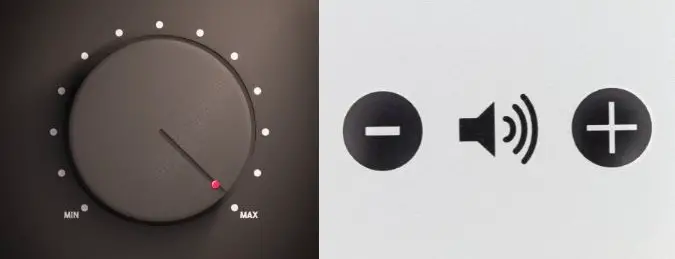
It’s often possible to adjust sound at multiple points across the signal chain, and often so via the same variable in a way that might seem redundant. The most common instance of this is being able to turn up the volume in more than one place, so it’s not surprising that many people ask which volume knob they should be using.
Some people might think that volume is volume and it doesn’t really matter which knobs are where as long as the sound is at the desired loudness, but this isn’t exactly true – “volume” adjustments, depending on where you are along the signal chain, can technically change the signal in different ways that can ultimately change the overall sound in a perceptible way.
Most people use a digital source with digital audio files (a computer with mp3s, a phone with AACs, etc.) that are operated with software (Spotify, iTunes, Windows, etc.) to initiate the signal chain. Without getting unnecessarily technical, when you lower the volume on the computer with your app of choice on your device, what actually happens with the signal is that the data actually changes to “describe” a lower amplitude i.e. quieter sound wave. In doing so the number of bits describing the many samples i.e. segments of an audio file can go down. Less data and more rounding/approximation thusly can theoretically result in a lower quality signal. By the time this signal reaches a second hardware-based volume knob, all you’re doing is amplifying a signal of worse quality.
Now will this actually make a song sound noticeably worse if you’re listening to music on your phone with $25 earbuds? Doubtful, and also moot anyhow since most headphones don’t have their own volume control. But if you’re listening to a pair of HiFi speakers connected to an amp connected to a DAC connected to your device? Quite possibly. That said, good modern audio software can and usually does get around this by upsampling the data, which basically means it numerically multiplies the samples of the original audio file before it attenuates it, which makes the resultant data loss essentially imperceptible.
But, there’s one other potential issue with attenuating a digital signal then reamplifying it: it can raise the noise floor. The noise floor is the threshold where unwanted background noise, from the original recording or the electronics themselves or other factors, gets up to at a maximum. Noise floor is unavoidable, and a good system will keep it low enough to be unnoticeable, but a digitally attenuated signal that gets reamplified can raise it and result in things like background humming or crackling.
On the other side of things, it is possible to run into some distortion if you’re device is turned up to 100% and the amp receiving the max-level digital signal isn’t powerful enough to replicate it via analog. One other offhand issue is that, with the source volume at 100%, it might be hard to get the loudness to your liking if the amplifier level volume knob becomes very sensitive. In either of these cases it’s fine to reduce the volume on your source to 70%-90% max and turn the amplifier level volume knob a little higher.
So, in conclusion, you should generally source volume (computer, phone, etc.) up or close to 100% and use the speaker, receiver, or amplifier volume knob to adjust the loudness to comfort.

